Accelerate your SAP delivery with our new AI-Powered SDLC Automation — SASA is here.
Boost productivity and user experience with expert SAP Fiori consultation services tailored to modernize and streamline your SAP applications.

SAP Fiori offers a user-friendly interface for SAP software. SAP users can apply this interface on several different platforms, including SAP S/4HANA, SAP SuccessFactors Employee Central, SAP Ariba, SAP Cloud for Customer, and others.
The SAP Fiori user experience (UX) for SAP software and tools has been modernized, delivering a collection of applications designed for everyday business operations, including work approvals, financial processes, calculation tools, and self-service functions
SAP Fiori offers over 300 role-specific applications, covering areas like human resources, manufacturing, finance, and more. When you launch the SAP Fiori home page, you will notice an image of flowers. This design reflects the meaning of “Fiori,” which is the Italian word for flowers.


Fiori delivers real-time access to all business roles on supported handheld devices. It assigns business roles through user-friendly features, offering straightforward navigation and exceptional responsiveness on desktops and mobile devices.
SAP Fiori supports multi-device applications, letting users begin tasks on their desktops or laptops and continue them on smartphones or tablets. SAP built Fiori Apps using the UI5 framework for seamless user interaction.
When you combine SAP Fiori with the speed of SAP HANA, it delivers superior application performance and faster query processing. SAP Fiori’s user interface offers a tailored, role-specific experience that supports company-wide interaction between different business areas.
At AiFA Labs, we offer professional SAP Fiori consulting services. But first, let’s examine what Fiori is, its history, and its design principles.
SAP Fiori is a design framework that delivers excellent user experiences for business applications built on SAP User Experience. It operates smoothly on desktops, tablets, and smartphones.
During SAP Sapphire in 2013, SAP launched the first 25 applications for managers and employees, focusing on request and approval tasks. Since then, the number of available apps has grown significantly. SAP introduced Fiori 2.0 alongside SAP S/4HANA 1610, advancing the Fiori concept even further. Today, SAP Fiori 3 serves as the latest design standard, optimizing the Fiori design framework for all SAP products to fully support the Intelligent Suite.
SAP Fiori is shaped by three key areas: design, principles, and technology. Each area follows specific rules and standards covering appearance, usability, interactions, system structure, development methods, and system setup to clearly define what SAP Fiori represents.

SAP Fiori places a strong emphasis on the user and how each person performs their tasks, with the design and interface delivering a smoother, more effective, unified user experience. Its layout offers direct entry to various apps and alerts, allowing users to quickly access details and complete actions. This setup boosts efficiency more than SAP GUI did, which often forced users to navigate multiple menus just to finish one task.
SAP first launched Fiori in 2013, focusing mainly on a mobile-first display strategy. It initially offered limited content with just 25 apps and was seen as an easy-to-use solution accessible on various devices. Since that time, its features have expanded, now providing users with access to over 7,850 apps.
SAP R/3 used the SAP Graphical User Interface (GUI) as its main front-end presentation layer. However, when SAP S/4HANA emerged in February 2015, SAP introduced a new user interface for the app presentation layer called SAP Fiori. As companies move to SAP HANA and SAP S/4HANA, SAP Fiori now serves as the modern replacement for SAP GUI.
In 2016, SAP expanded Fiori into SAP Fiori 2.0, a design model offered for SAP S/4HANA and SAP ERP. Fiori 2.0 introduced a refreshed, upgraded interface that improved navigation and simplified the handling of multiple applications. It also featured redesigned floorplans and gave users the ability to track system events through built-in notifications.
SAP announced the early development of SAP Fiori 3 in 2017 with the intention of building a more unified, connected user experience throughout the entire suite. This latest version introduced an improved design, flexible personalization options, and seamless adoption between different SAP solutions.
The Quartz Light and Dark themes introduce a soft, neutral look. SAP streamlined and simplified the new shell header bar for all SAP products. The latest themes added to SAP applications are Morning Horizon and Evening Horizon with light and dark styling, respectively. SAP first rolled out Fiori 3 to SAP S/4HANA Cloud users in the 1908 release, in August 2019, and to on-premise customers in the 1909 release, published in September 2019.
SAP Fiori 3 also incorporates machine learning features into its environment. It delivers a more advanced, connected experience through conversational tools, system-generated ratings and suggestions, and design principles focused on a human-centered approach to interaction with intelligent systems.
SAP Fiori UI5 follows five design principles. The following five guidelines simplify SAP Fiori by breaking down complex transactions into straightforward, task-focused user interface applications. The five SAP Fiori design guidelines are:

Delightful
SAP designed Fiori to integrate smoothly with ECC 6.0, making it simple to install on existing SAP systems.

Responsiveness
When you pair SAP Fiori with the speed of SAP HANA, it delivers exceptional application performance and lightning-fast query processing.

Role-Based
SAP has broken down multiple SAP transactions and transformed them into visually appealing, user-friendly applications that display only the most important information for each user.

Seamless Experience
The SAP Fiori design language is unified for all apps, promoting a consistent user experience regardless of the platform and deployment method.

Simple
To keep SAP Fiori easy to use and aligned with user expectations, SAP structured it around the 1-1-3 model: one user, one task, three screens.
Fiori allows SAP customers to manage various SAP business activities, including creating or monitoring purchase orders, identifying new business prospects, and viewing invoices. Developers use SAP Fiori elements, which serve as design templates, to build uniform applications. Each floorplan layout falls under a specific application type: analytical, fact sheet, or transactional.

Analytical Apps
Analytical apps give users access to business insights and allow them to study and assess strategic and operational KPIs in real time. Users can process large amounts of data through a streamlined front-end built for enterprise management. These apps merge SAP HANA’s data processing strength with the integration and interface components of the SAP Business Suite.
When a user opens an analytical app, the request travels from the client or browser to the SAP Web Dispatcher, which then forwards the OData requests to either the ABAP front-end server or SAP HANA XS. Similar to transactional and fact sheet apps, the ABAP front-end for analytical apps holds product-specific UI elements and essential infrastructure parts. The ABAP backend server includes the SAP Business Suite that manages the business logic. SAP HANA XS also provides the following:
Fact Sheet Apps
Fact sheet apps display key background details and a complete 360-degree view of important core objects in business processes. You can open fact sheet apps directly from search results in the SAP Fiori launchpad, from other fact sheets, and through transactional and analytical apps.
When you launch a fact sheet, the request goes from the client or browser to the SAP Web Dispatcher, a reverse proxy. Communication occurs using OData over HTTP and HTTPS protocols. The SAP Web Dispatcher then forwards INA search protocol requests, an internal SAP method for fetching data from SAP BW and the SAP HANA database, to the search models located in the ABAP backend server.
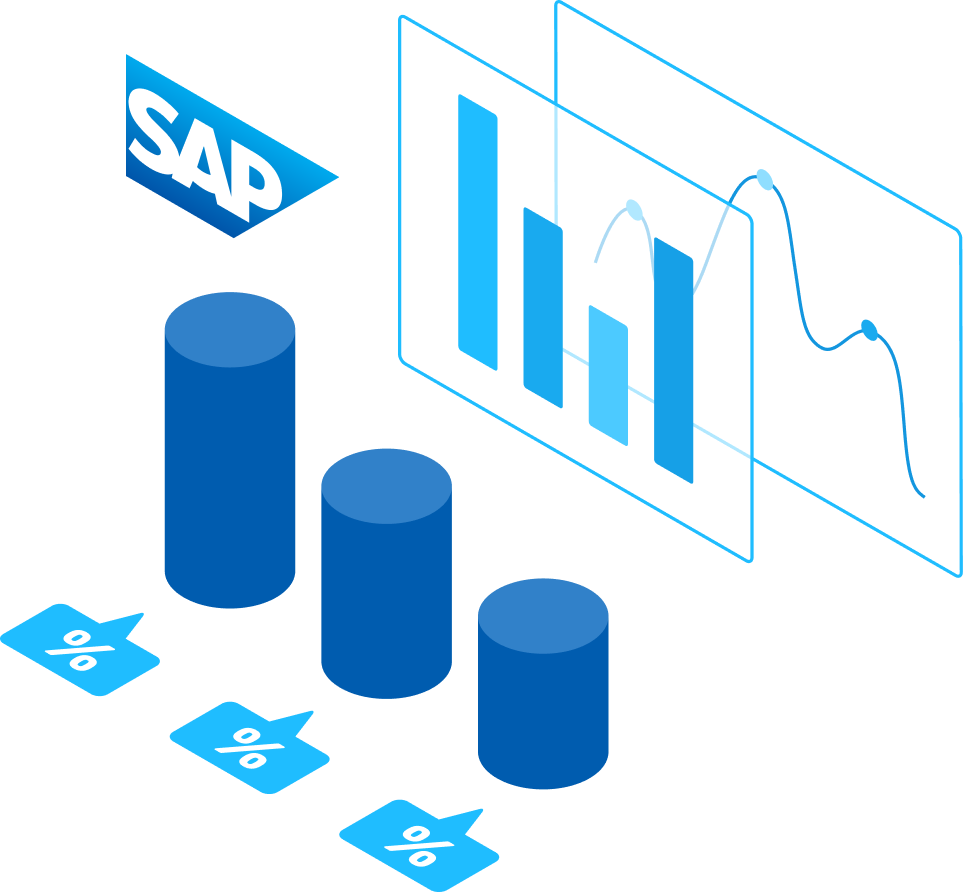

Transactional Apps
Transactional apps let users perform transactional tasks like creating, modifying, and approving requests and orders through step-by-step navigation.
For on-premise SAP ERP and SAP S/4HANA setups, the user interface layers are housed in an ABAP front-end server. This server holds product-specific UI parts and essential infrastructure elements such as the central UI, SAPUI5 control library, SAP Fiori launchpad, and SAP Gateway with OData support.
Keep in mind that the ABAP server only applies to on-premise systems. For SAP Cloud Platform products and services like SAP S/4HANA Cloud, SAP SuccessFactors, SAP Ariba, and others, ABAP does not play a role.
The SAP Fiori launchpad serves as the main gateway to all SAP Fiori apps. It offers unique advantages for various user groups, including end users, system administrators, and developers.
Administrators
Administrators handle SAP Fiori launchpad setup and configuration. They must properly configure all apps to make them accessible from the SAP Fiori launchpad, and this process is done through target mapping.
Developers
Developers need to build SAPUI5 applications that align with SAP Fiori launchpad requirements. These applications must function as UI components since the SAP Fiori launchpad loads apps as components rather than traditional web pages.
Developers should avoid opening other apps directly via URLs. All access should go through SAP Fiori launchpad services. To keep the code functional for all backend systems, developers should use the wide range of APIs provided by SAP Fiori launchpad, which can be called using JavaScript.
Since developing apps often takes significant time, SAP Fiori elements speed up the building process. For ABAP developers with limited coding skills, the ready-made floorplans, views, and controllers are valuable tools for quick, efficient app creation.
Developers can use two ABAP programming approaches to build SAP Fiori apps: the ABAP Programming Model for SAP Fiori and the ABAP RESTful Programming Model.

The ABAP Programming Model for SAP Fiori serves as the default development approach for new SAP S/4HANA applications. It enables efficient OData service creation for SAP Fiori apps using Core Data Services (CDS) views and supports many scenarios, including analytical, transactional, and search-based applications.
When working with the ABAP Programming Model, developers can create two types of applications: read-only and transactional. Read-only applications need only a CDS data model along with analytics or search annotations specific to the app. Transactional applications, however, require building a Business Object Processing Framework (BOPF) business object to manage actions like creating, updating, and deleting records.
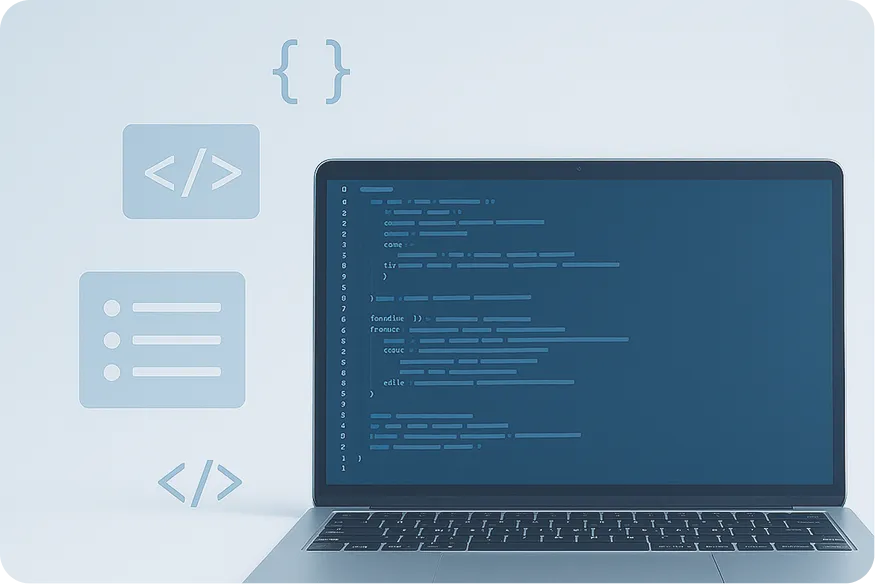
The ABAP RESTful Programming Model replaces the ABAP Programming Model for SAP Fiori. Similar to the earlier approach, its structure and front-end support the development of all SAP Fiori applications, using CDS technologies to build advanced data models. It also includes a service model framework for generating OData services. The most notable improvement in this model is its availability on the SAP Business Technology Platform, which has been accessible since August 2018.
The model is built directly into the core of the ABAP language. It brings in new transportable ABAP development object types for defining behaviors, setting up service definitions, creating service bindings, and using a new Entity Manipulation Language (EML). These features are now fully embedded within the ABAP language framework.
End Users
End users can quickly navigate the SAP Fiori launchpad to reach the applications they need. The platform offers a fast, simple experience, using grouped tile menus that act as app shortcuts and a search function that helps locate apps and business data within the entire system.
Users can personalize the homepage by adding, removing, and rearranging groups and apps. If an app does not appear on the homepage, users can quickly locate it through the app finder. The Fiori launchpad also includes the “Me Area,” where end users can update settings and reopen recently used apps.
AiFA Labs is the industry leader in developing and implementing world-class SAP mobile solutions. Over the past few years, our team has developed over 100 SAP mobile applications that are currently running in production at various client sites. These are just some of the modules for which we have developed applications.

To find out how our SAP Fiori Consulting Services can help your company, contact us or call AiFA Labs at (469) 864-6370 today.






.png)
.png)






By filling in the above fields and clicking “Send message”, you agree to the processing by AIFA Labs of your personal data contained in the above form for the purposes of marketing of controller’s products and services, in accordance with our Privacy Policy.