SAP ERP Central Component (SAP ECC) runs as an on-premise enterprise resource planning (ERP) solution. It includes the essential modules that make up the core of SAP ERP solutions. SAP ECC delivers a connected view of a company’s key operations by linking digital business data generated in one department with information from other areas in real time. This centralized insight gives decision-makers accurate data to optimize their organization’s core business processes.
Medium and large enterprises in the pharmaceutical, chemical, steel, supply chain management, and fast-moving consumer goods industries commonly deploy SAP ECC software because it meets the specific needs of companies in all these sectors.
ECC serves as the backbone of SAP Business Suite, which also features modules like SAP Customer Relationship Management (SAP CRM) and SAP Supply Chain Management (SAP SCM).
SAP plans to end support for SAP ECC by 2027 and now recommends migrating to SAP S/4HANA as its next-generation replacement.

History of SAP ECC
The history of SAP ECC starts in the early 1970s. Since that time, SAP’s integrated enterprise resource planning software has undergone several upgrades. Let’s take a quick look at the history of SAP ERP Central Component before discussing its current features.
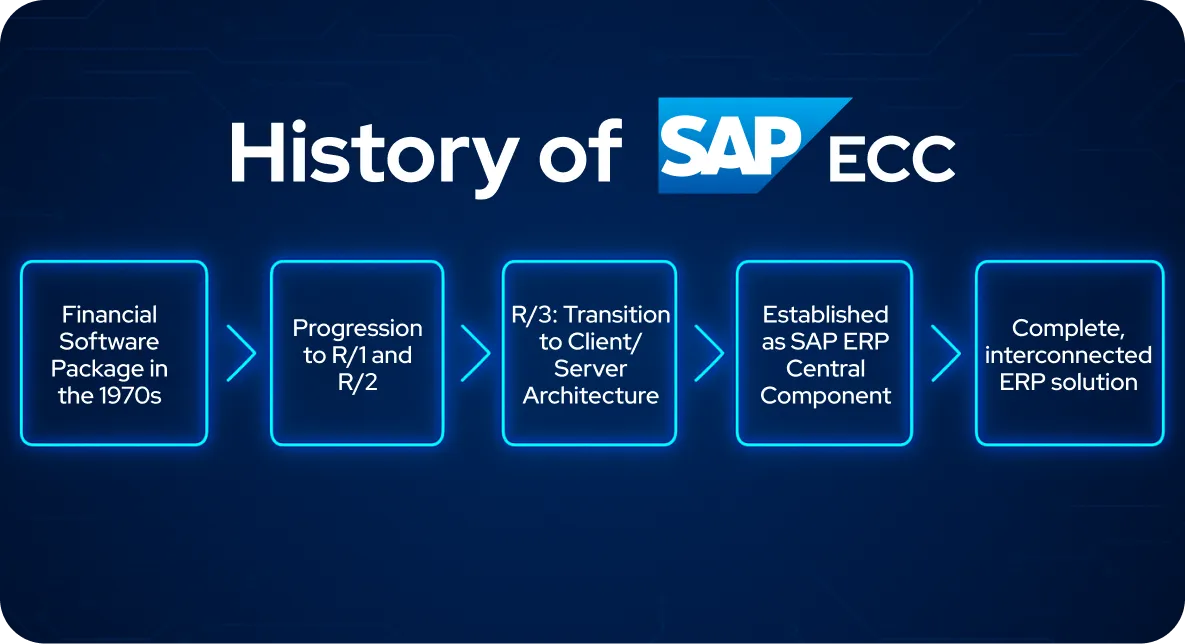
It Began as a Financial Software Package in the 1970s
In 1972, five ex-IBM engineers founded System Analysis Program Development in Germany, which later became SAP. They initially created standardized software for financial accounting. SAP RF emerged as their first commercial offering, unlocking real-time financial reporting and meeting the demand for streamlined, interconnected data handling.
Progression to R/1 and R/2
Following the success of RF, SAP introduced its first enhanced version, SAP R/1, which ran on a single-tier architecture and added more functionality. In the 1980s, SAP advanced to SAP R/2, a two-tier system that separated the user interface from the database layer. It introduced broader business functions, including logistics, human resource management, production, and finance. This shift transformed SAP from a financial management tool into a full-scale, integrated enterprise software solution, expanding its footprint in large organizations.
R/3: Transition to Client/Server Architecture
SAP launched R/3 in 1992, introducing a major move to client-server technology. Its three-tier framework separated the presentation, application, and database layers, delivering greater adaptability, improved scalability, and a more intuitive graphical user interface.
SAP R/3 achieved worldwide success as a unified enterprise resource planning system. Its modular structure permitted companies to deploy only the components relevant to their specific requirements.
SAP ECC: Established as SAP ERP Central Component
In 2004, SAP launched the ERP Central Component (ECC) within SAP ERP 6.0, solidifying it as the core of SAP’s ERP suite. ECC improved cross-module integration and aligned more effectively with contemporary technologies, becoming a key pillar in digital transformation for enterprises around the globe.
Integration of SAP Business Warehouse, Strategic Enterprise Management, and Internet Transaction Server
SAP Business Warehouse specializes in data storage, warehouse management, and business analytics. SAP Strategic Enterprise Management delivers tools for planning and performance tracking, while Internet Transaction Server (ITS) provides web-based access to SAP systems. SAP combines these components into a unified platform, placing SAP ECC at the center to offer a more complete, interconnected ERP solution.
Features of SAP ECC
Global companies love SAP ECC for its abundant, highly useful, business-focused features. From end-to-end integration to real-time data processing, SAP ECC includes the features businesses need to become more efficient and profitable. Let’s examine a few of the SAP ECC’s top features.
End-to-End Integration

SAP ECC promotes smooth coordination of business activities between departments, maintaining consistent data flow and unified operational processes. Some key modules related to end-to-end integration include:
- Customer Relationship Management — SAP CRM consolidates customer data to coordinate direct sales and service efforts, improving customer interactions
- Financial Accounting — Tracks financial transactions, simplifies bookkeeping, and supports adherence to regulatory standards
- Manufacturing — Assists with production planning and timelines, linking to materials management to guarantee physical inventory availability
- Procurement — Manages purchasing operations, supplier relationships, and stock control systems
- Sales and Distribution — Oversees order processing, pricing, shipping, and invoicing activities
Based on the above list, it is clear that SAP ECC’s features are flexible enough for companies in almost every industry
Real-Time Analytics and Reporting
Customizable, ready-made dashboards offer detailed reports and real-time analysis of key performance indicators (KPIs) in sales, finance, inventory, production, and procurement.
Business leaders gain immediate visibility into ongoing operations, eliminating the need to wait for daily and periodic updates to monitor sales metrics, stock status, and financial outcomes.
Real-Time Data Processing
SAP ECC processes data instantly, triggering immediate updates in connected modules for related operations. For instance, when a sales order is created, the system instantly updates the finance and stock modules. Once payment is received, the receivables section in the financial module reflects the transaction. This real-time processing boosts teamwork efficiency, minimizes manual checks, and strengthens visibility between departments.
Scalability and Flexibility
SAP ECC’s modular design allows it to adjust to changing business demands. Companies can implement only the modules that match their activities, tailor each module to fit specific needs, and expand functionality in targeted areas as operations grow, all without compromising system performance and existing customizations.
SAP ECC Modules
SAP ECC contains several modules to provide insight into key business processes. From sales distribution to production planning to quality control, these modules keep track of valuable data for later analysis. Let’s review some of SAP ECC’s most popular modules.

ECC Components
When SAP transitioned from R/3 to SAP ECC, its official documentation replaced the term “module” with “component.” However, many professionals in the field continue to use the word “module” out of familiarity and convention.
SAP ECC components operate in unison. In common practice, the words “module” and “component” describe a segment of the system built independently to manage specific business functions. ECC includes 10 primary functional modules and two technical components. The Advanced Business Application Programming (ABAP) and NetWeaver components are a must for an ECC implementation.
Below are commonly deployed functional components included in SAP ECC, along with the core business processes they support.
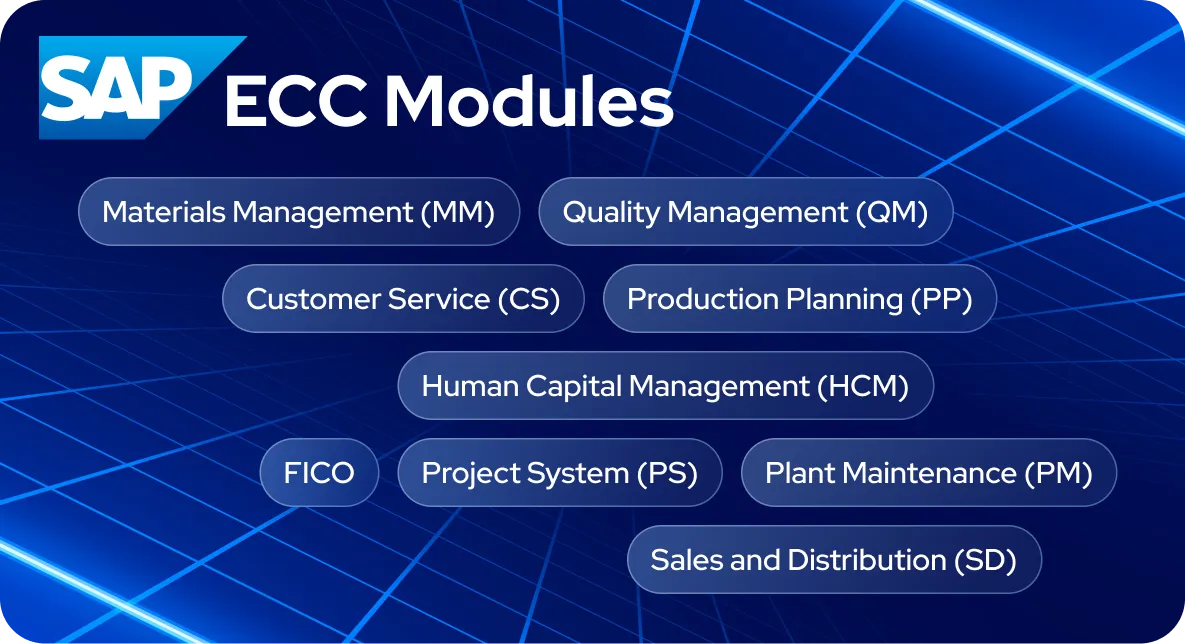
Customer Service (CS)
The CS module manages service operations for maintaining customer-owned equipment and includes the ability to charge customers for the maintenance work performed.
FICO
SAP FICO, short for SAP Finance (FI) and SAP Controlling (CO), combines two components that manage financial reporting, bookkeeping, budgeting, and cost tracking. These modules work together to help organizations organize and retain all financial records and transaction details in a central system while also supporting in-depth financial analysis for cost center accounting.
Human Capital Management (HCM)
The HCM module oversees human resources operations, including payroll processing, time tracking for attendance and leave, career growth, travel management, and workplace safety. It contains functional submodules that organizations can activate based on specific HR requirements.
Materials Management (MM)
The MM module oversees the sourcing of materials and services from vendors, along with associated inventory management operations like stock counting and reconciliation. It also controls the issuing, receiving, and transferring of goods between plants or storage locations.
Plant Maintenance (PM)
The PM module tracks equipment and operational areas to ensure they run smoothly. It sends notifications when problems arise to avoid breakdowns and interruptions in production. SAP PM supports key maintenance activities, including preventative upkeep, repairs, and refurbishment tasks.
Production Planning (PP)
The PP module permits companies to match production demand with available manufacturing resources, allowing them to plan product creation, sales, and distribution more efficiently. PP serves as a vital component in a manufacturer’s supply chain and supports discrete processes and repetitive production, as well as a blend of multiple manufacturing types.
Project System (PS)
The PS module oversees large-scale, complicated projects like building a new production facility and coordinating a plant maintenance shutdown. By channeling all project-related purchasing and manufacturing through PS, companies can accurately assign project expenses and control spending within approved budgets.
Quality Management (QM)
The QM module connects with purchasing, manufacturing, sales, and equipment maintenance workflows. It offers advanced tools for handling comprehensive internal and external audits. QM also identifies root causes of product defects, supporting continuous quality enhancement throughout an organization’s operations.
Sales and Distribution (SD)
The SD module oversees key sales and distribution activities. It supports selling goods or services directly to customers or through distribution channels. SD also manages product returns, invoicing, and issuing customer credits.
SAP ECC vs. HANA vs. S/4HANA vs. SAP ERP
The SAP product ecosystem can seem overwhelming at first. Below are clear, simple comparisons to show how ECC stacks up against other SAP solutions.

SAP ECC vs. HANA
SAP HANA functions as an in-memory database designed to handle large data volumes instantly. In contrast to the SAP HANA database, SAP ECC serves as the core enterprise resource planning software in the Business Suite. ECC operates as an application suite that runs on a database.
SAP ECC vs. S/4HANA
SAP launched S/4HANA in 2015 as the direct successor to SAP ECC. Rather than serving as a basic upgrade, S/4HANA represents a full redesign built to leverage the power of the HANA database.
S/4HANA stands apart from ECC in several key areas, including its underlying database, hosting flexibility, interface design, and integration of advanced capabilities:
- Advanced Functions — S/4HANA includes cutting-edge technologies such as robotic process automation, machine learning, and artificial intelligence. These innovations are not available in ECC.
- Database — S/4HANA runs exclusively on the HANA database, while ECC supports various database platforms.
- Deployment — S/4HANA offers broader deployment choices, including on-premise, public cloud, private cloud, and hybrid setups. ECC is mainly installed on-premise, though it can also operate in hosted, public-cloud environments.
- User Experience — S/4HANA features the modern SAP Fiori interface, whereas ECC relies on the older, traditional SAP GUI.
Many companies still use SAP ECC today, as some hesitate to transition to S/4HANA, primarily because the migration requires significant effort and resources.
SAP ECC vs. SAP ERP
SAP ERP serves as an umbrella term for the company’s range of ERP solutions, including ECC, S/4HANA, Business One, and Business ByDesign. While SAP ERP refers to the entire suite, SAP ECC usually represents the core set of modules most commonly implemented within these systems.
Benefits of SAP ECC
SAP ECC provides several benefits to its client companies. From increased efficiency to improved decision-making to custom configuration, these benefits result in better business outcomes. Let’s explore some of the best benefits of SAP ECC.
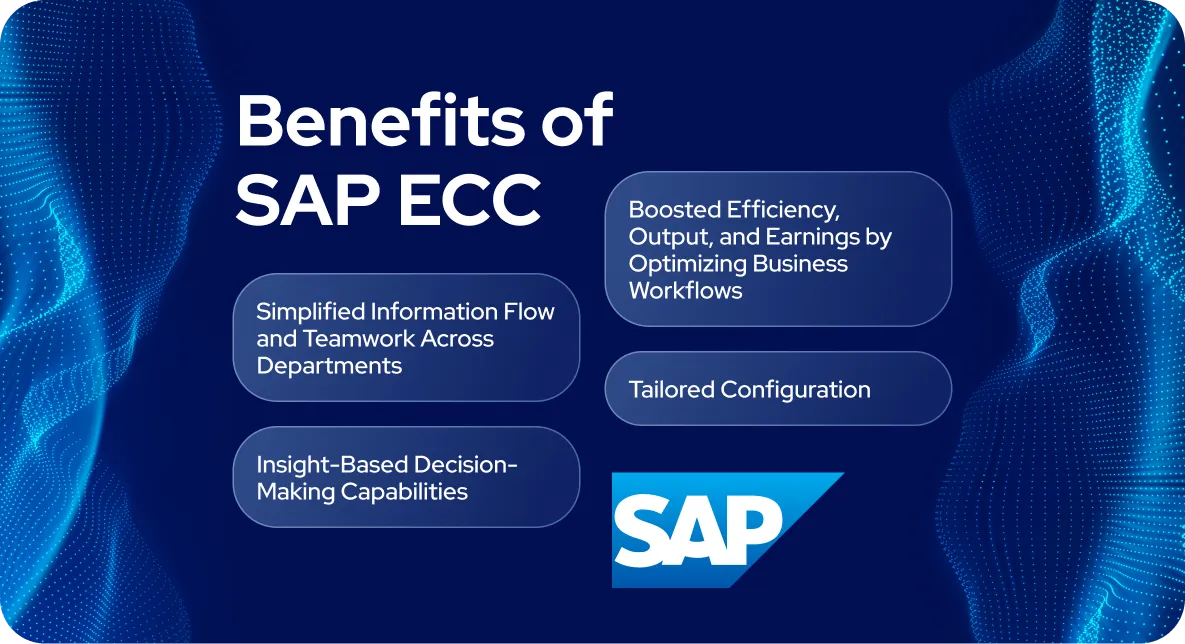
Boosted Efficiency, Output, and Earnings by Optimizing Business Workflows
SAP ERP ECC unifies essential operations, such as finance, manufacturing, sales, and purchasing, into one streamlined platform. It minimizes duplicate activities and manual tasks while promoting teamwork and operational performance. By automating cross-departmental workflows, it removes repetitive actions and encourages smart resource allocation. As a result, companies can complete processes faster while using fewer inputs, which drives greater productivity and bigger profit margins.
Insight-Based Decision-Making Capabilities
With full integration between departments, SAP ECC provides in-depth, real-time reports and analytics to support informed, data-backed choices. Leaders can review production expenses through SAP Controlling, verify stock levels and details via Materials Management, evaluate sales trends from Sales and Distribution, and generate financial summaries using the Financial Accounting component.
Simplified Information Flow and Teamwork Across Departments
SAP ECC acts as a unified data hub, providing real-time updates from all business units and granting shared access to accurate information. For instance, when a customer places a sales order, it automatically initiates processes for production scheduling, inventory checks, and real-time billing in the finance department. SAP ECC allows every department to work together seamlessly and exchange reliable data without delays.
Tailored Configuration
SAP ECC delivers built-in features for most business operations, which companies can adapt to fit their unique needs. These adjustments may include modifying standard functions, personalizing reports, and building custom applications with specific capabilities for organizational workflows.
Drawbacks to SAP ECC
Although SAP ECC serves as one of the most powerful business platforms, it does have a few minor drawbacks. The platform’s complexity and cost sometimes dissuade companies from becoming users. Let’s go over some of SAP ECC’s drawbacks.

Complexity
A key drawback of SAP ECC 6.0 is its complicated structure. As a sizable, multifaceted software system, it can prove challenging to understand and operate. This complexity may become a significant obstacle for companies lacking the budget or capacity to train their personnel.
Cost
Another major limitation of SAP ECC 6.0 is its high price. As one of the priciest ERP platforms available, it may exceed the budget of small enterprises and emerging startups, making it difficult for them to adopt.
Implementation
Deploying SAP ECC 6.0 can prove challenging, often requiring significant time, planning, and resources to set up correctly. This demanding rollout process can become a major burden for companies already facing tight deadlines and operational stress.
Industries That Use SAP ECC

SAP ERP powers 93% of the world’s top 500 corporations, including global giants like Audi AG, IKEA, ExxonMobil, Novartis, Hewlett-Packard, Honeywell, and Apple. Meanwhile, around 79% of small and mid-sized businesses also utilize SAP ERP systems to manage their operations. Some of the industries that use SAP ECC the most include:
- Aerospace
- Advanced Education and Research
- Automotive
- Banking
- Consumer Goods
- Defense and Public Safety
- Education
- Financial Services
- Freight and Logistics
- Healthcare
- Industrial Equipment and Components
- Insurance
- Life Sciences
- Media and Entertainment
- Mining
- National and Central Government Bodies
- Oil, Gas, and Energy
- Pharmaceuticals
- Postal and Courier Services
- Service-Based Enterprises
- State, Regional, and Local Authorities
- Telecom
- Tourism and Leisure Travel
- Wholesale and Bulk Distribution
What the Future Holds for SAP ECC
SAP urges businesses to transition to S/4HANA while committing to maintain ECC and other essential Business Suite 7 applications through 2027, with extended support available until the close of 2030.
What does this mean for SAP ECC? Organizations still relying on ECC systems should start preparing to move to S/4HANA or another ERP solution. Unless they choose the extended maintenance plan, SAP will stop delivering support updates and security fixes for ECC in 2027. As a result, any weaknesses discovered in the system after that point will remain unpatched, exposing companies to potential security threats.
Companies that transition from ECC to S/4HANA will gain advantages like streamlined data structures, better reporting and analytics, a more intuitive user interface, and advanced capabilities such as IoT connectivity and AI-powered tools. SAP S/4HANA receives updates biennially.
Going forward, SAP will likely keep advocating for S/4HANA and its cloud-based S/4HANA variants.
Migrating to SAP BTP? AI Speeds Things Up and Reduces Errors
Is your company planning on migrating from MuleSoft to SAP BTP? How much time and money would automating the process save you? At AiFA Labs, our AI-powered MuleSoft-to-BTP Migration services use the power of generative AI to speed up the migration process and reduce costs for our clients. To see how it works, book a free online demo or call AiFA Labs at (469) 864-6370 today!

FAQ
SAP is System Applications and Products in Data Processing; ERP is enterprise resource planning; and, SAP ECC stands for SAP ERP Central Component. These terms are used exclusively within the SAP ecosystem. ECC forms a core part of SAP’s ERP software suite. The ERP package oversees and coordinates various organizational operations. ECC includes a collection of business functions companies can execute.
SAP ERP 6.0 is not the same as ECC. SAP ERP Central Component 6.0 (SAP ECC) is a powerful, on-site enterprise resource planning solution that organizations can implement on-premise, in cloud environments, or through a hybrid cloud setup.
SAP ECC is not obsolete yet. As S/4HANA approaches its 10-year milestone, SAP has announced that maintenance support for SAP ECC will conclude in 2027. After this point, SAP ECC will no longer receive security updates or software patches.
SAP HANA is better than SAP ECC. ECC works with databases from third-party vendors like Db2, Oracle, and Informix, while S/4HANA exclusively operates on SAP HANA. Due to its in-memory database design, S/4HANA delivers significantly quicker response times.




